Today We are going to learn about Instagram Reels Download. All Instagram users love to watch Instagram Reels. Are you a fan of Instagram Reels but find it frustrating that you can’t save them for offline viewing? Don’t worry, you’re not alone. Many users want to download their favorite Instagram Reels to watch later or share with friends. After downloading Reels, User can watch reels anytime without internet. In this guide, we’ll show you some simple methods to download Instagram Reels effortlessly. So, let’s dive into the world of engaging short videos and how to keep them at your fingertips!
Table of Contents
Introduction
Instagram Reels have become a popular way for users to share short, creative videos with a wide audience. They offer a platform for expressing creativity, humor, and talent in just a few seconds. However, due to the ephemeral nature of social media content, many users want the ability to save their favorite Reels for later enjoyment.
Understanding Instagram Reels
Instagram Reels are 15-to-60-second videos set to music or audio, offering a fun and engaging way to capture and share moments. They are displayed in a dedicated section on the Instagram platform and can be found on a user’s profile or in the Explore tab. Reels allow users to create entertaining content using various features like text, stickers, and effects.
Why Would You Want to Download Reels?
There are several reasons why you might want to download Instagram Reels. Maybe you’ve come across a hilarious comedy skit, a mesmerizing dance routine, or a tutorial that you’d like to watch multiple times. Downloading Reels ensures you can enjoy them even when you’re offline, and it also enables you to share them across other social media platforms or with friends who may not have an Instagram account.
Exploring Download Options
When it comes to downloading Instagram Reels, you have a couple of options at your disposal.
Using In-App Features
Instagram offers a built-in option to save Reels directly to your account’s Saved section. This allows you to revisit them without the need for external apps. Simply tap the save icon below the Reel you’re watching, and it will be added to your Saved collection.
Third-Party Apps and Websites
Another option is to use third-party apps and websites specifically designed for downloading Instagram Reels. These tools can offer more flexibility in terms of saving Reels to your device’s storage and choosing the video quality and format you prefer. Be cautious, though, and only use reputable sources to ensure the security of your device and data.
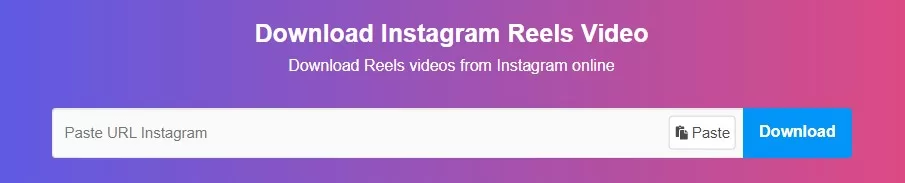
Step-by-Step Guide: Instagram Reels Download
Let’s explore two common methods for downloading Instagram Reels:
5.1 Downloading Reels through Instagram
- Open the Instagram app and navigate to the Reel you want to download.
- Below the Reel, tap the save icon (a bookmark) to add it to your Saved collection.
5.2 Using Dedicated Video Downloader Apps
- Download and install a trusted video downloader app from your device’s app store.
- Copy the link of the Instagram Reel you want to download.
- Open the video downloader app and paste the link into the designated area.
- Select your preferred video quality and format.
- Initiate the download process.
Here are the Top Five Instagram Reels download Websites. You can download Instagram Reels from this websites, by following above steps.
Quality and Format Considerations
When downloading Instagram Reels, keep in mind that the video’s quality and format can vary. In-app saving generally retains the original quality, but third-party apps might compress the video slightly. Choose a downloader that offers options for higher video quality if that’s important to you.
Staying Respectful of Content Creators
While downloading and sharing Instagram Reels can be fun, it’s essential to respect the rights of the content creators. If you decide to share a downloaded Reel, make sure to credit the original creator by mentioning their username and handle in your post or caption.
Conclusion
In conclusion, Instagram Reels Download allows you to enjoy your favorite content on your terms. Whether it’s for personal entertainment or sharing with others, the methods outlined in this guide provide simple ways to keep those engaging moments accessible at all times. Just remember to use trustworthy sources and respect the hard work of content creators as you embark on your Reel downloading journey.
FAQs about Instagram Reels Download
Can I download any Instagram Reel?
You can download most public Instagram Reels, but private accounts might have restrictions on downloading their content.
Is it legal to download Instagram Reels?
Downloading Reels for personal use is generally considered acceptable, but distributing them without the creator’s permission may infringe on their rights.
How can I ensure the downloaded Reels are of good quality?
Opt for reputable video downloader apps and prioritize higher quality options when downloading.
What are some recommended third-party apps for downloading Reels?
While there are many options available, some popular choices include “InstaSave” and “Reels Downloader.”
How do I give credit to the original creator if I share a downloaded Reel?
Mention the creator’s Instagram username in your post or caption to give proper credit.
Also Read FACEBOOK VIDEO DOWNLOAD: TOP 5 FB VIDEO DOWNLOAD WEBSITES




