Introduction
In today’s digital age, social media platforms like Facebook have become a hub for entertainment and information. From Young to Old, generations of all age love to explore Facebook. Facebook have brought whole world under one roof. Most popular thing we love on Facebook is videos – from funny clips to motivational stories, there’s something for everyone on facebook. But what if you want to watch these videos offline, without an internet connection? That’s where Facebook video download comes to the rescue! In this blog, we’ll explore the different methods to download Facebook videos and the benefits it offers.
Table of Contents
Understanding the Facebook Video Download Policy
Before we look into the “how-to,” it’s essential to understand Facebook’s policy on downloading videos. Many people like to share their personal and public videos on facebook wall. While Facebook allows users to upload and share videos, it also respects copyright and intellectual property rights. As responsible users of facebook, we should always ask for permission from the video creators before downloading and using their content for personal use.
Methods to Download Facebook Videos
Now that we know the importance of respecting copyrights, let’s explore the different methods to download Facebook videos:
1. Using a Video Downloader Website
Video downloader websites are specialized platforms that allow users to download Facebook videos. Here’s how you can use them:
- Copy the link of the Facebook video you want to download by clicking on the video and selecting “Copy Link.”
- Visit a reliable video downloader website and paste the link into the provided box.
- Click the “Download” button, and the video will start downloading to your device.
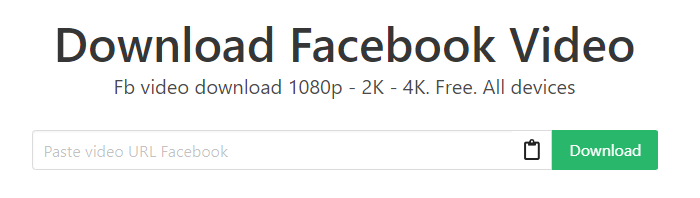
Here are the Top Five Facebook Video download Websites. You can download facebook videos from this websites, by following above steps.
2. Using Browser Extensions
For a more convenient way to download Facebook videos, you can use browser extensions. Follow these simple steps:
- Install a video downloader extension on your web browser. Various extensions are available for different browsers.
- Once the extension is installed, you’ll see a “Download” button appear below the Facebook video you want to save.
- Click the “Download” button, and the video will be downloaded to your device.
Here is Best browser extension for downloading facebook videos,
Step-by-Step Guide: How to Download Facebook Videos
To make it easier for you, here’s a step-by-step guide on how to download Facebook videos using both the video downloader website and browser extension methods:
Video Downloader Website Method:
- Step 1: Copy the Facebook video link.
- Step 2: Visit a video downloader website.
- Step 3: Paste the link into the provided box.
- Step 4: Click the “Download” button.
- Step 5: Enjoy your downloaded video!
Browser Extension Method:
- Step 1: Install a video downloader extension on your browser.
- Step 2: Open the Facebook video you want to download.
- Step 3: Click the “Download” button provided by the extension.
- Step 4: Wait for the video to download.
- Step 5: Watch your downloaded video offline!
Benefits of Downloading Facebook Videos
Now that you know how to download Facebook videos, let’s explore the benefits of doing so:
- Offline Viewing: Downloading Facebook videos allows you to watch them without an internet connection, perfect for when you’re on the go or in areas with limited connectivity.
- Saving for Future Reference: Some videos contain valuable information or tutorials that you might want to refer back to. Downloading them ensures you have access whenever you need it.
- Sharing with Others: By downloading Facebook videos, you can easily share them with friends or family who might not be on Facebook, spreading joy and inspiration.
Legal and Ethical Considerations
While downloading Facebook videos offers many advantages, it’s crucial to be responsible and respectful. Always ask for permission from the video creators and avoid downloading copyrighted content without authorization.
Conclusion
Facebook video download opens up a world of possibilities, allowing you to enjoy your favorite videos anytime, anywhere. By following the methods and tips mentioned in this blog, you can responsibly download videos and respect the rights of content creators. Now, go ahead and build your collection of inspiring and entertaining Facebook videos to enjoy even when you’re offline! Happy downloading!
FAQs on FB Facebook Video Download
Let’s address some frequently asked questions about downloading Facebook videos:
Is it legal to download Facebook videos?
It depends on the copyright and intellectual property rights of the video content. Always seek permission from the video creator before downloading and using their content.
How can I download a Facebook video?
You can use video downloader websites or browser extensions to download Facebook videos. The blog provides a step-by-step guide on how to do it.
Can I download any video from Facebook?
Not all videos on Facebook can be downloaded, especially if they are copyrighted or have strict privacy settings. Always respect the video creator’s rights and the platform’s policies.
Are there any risks in downloading Facebook videos?
While downloading videos from reputable sources is generally safe, be cautious of websites or extensions that may contain malware. Stick to trustworthy and popular options.
Can I share downloaded Facebook videos with others?
Sharing downloaded videos may violate copyrights, so it’s best to share videos from the original source or with the creator’s permission.
What format are the downloaded Facebook videos in?
The format of the downloaded videos may vary depending on the method used and the downloader website or extension. Some common formats include MP4 and AVI.
Is downloading Facebook videos free?
Many video downloader websites and browser extensions offer free services. However, some may have premium features or ad-free options that require payment.
Can I download Facebook Live videos?
Downloading Facebook Live videos may be more complicated and may require specific tools. Ensure you have permission before attempting to download live videos.
You May like this
7 BEST TIPS TO INCREASE INSTAGRAM FOLLOWERS | 7 बेस्ट टिप्स तुमचे इंस्टाग्राम फॉलोवर्स वाढवण्यासाठी





[…] Facebook Video Download: Top 5 FB Video Download Websites […]